The Best Cloud Storage for macOS
Download SugarSync for your macOS device to sync, share, and back up your files with ease.
DownloadRuns on 10.15 (Catalina), 11 (Big Sur) – 26 (Tahoe)*
* SugarSync is designed and tested only for workstations and is not intended to run in a server environment.
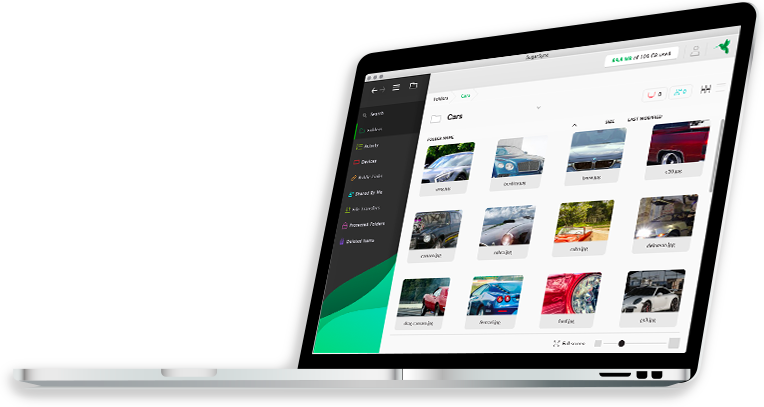
Give your Mac the secure cloud storage it needs.
Securely backup your photos, videos, files, and more with the power of SugarSync. Our macOS app makes it easy to keep your digital life organized and accessible from any device, no matter where you are. Download SugarSync for macOS today to start securely backing up your important files.
Sign up NowPricing
Sync your way. Pick the perfect plan.
Why do I need SugarSync for macOS?
Secure File Sharing
For the ultimate protection of your files, SugarSync is fully equipped with reliable data security. We use industry-standard encryption to protect all of your files stored in the cloud, as well as TLS (Transport Layer Security) to protect them during transfer. Enjoy complete control over how you share files, too — enable collaboration with groups or share private, view-only files.
Learn MoreSyncing Across Devices
Access your important files no matter what device you’re using. With SugarSync, you can upload files to the cloud and make changes on your macOS device, and all updates will automatically be applied to your devices in sync. For added flexibility, you can even auto sync unlimited folders and keep files on an unlimited number of devices.
Learn MoreEasy Data Backup
SugarSync makes it easy to keep your digital life backed up 24/7. We’ll automatically and continuously sync and backup your files for you, so you can focus on your own busy life. Use our Protected Folders feature to access older versions of your files if needed, and securely wipe your data from a stolen or lost device with our Remote Wipe feature. With SugarSync, you’ll never have to worry about losing your important files again.
Learn MoreFrequently Asked Questions About SugarSync for macOS
macOS Support Articles
- Keep Your Computer From Sleeping During The Initial Sync
- Syncing Issues on macOS 10.15 (Catalina)
- Mac OS X Migration Assistant, Time Machine, and SugarSync
- Changing the color of your SugarSync menu bar icon (Mac / Apple)
- Opening the hidden Library folder
- New SugarSync Desktop App Customers - Installation difficulties?
- Full Disk Access for SugarSync on macOS 10.14 (Mojave) and higher
- SugarSync For Macintosh Won’t Open After Updating To 3.11.1
- Minimum System Requirements for the SugarSync desktop app
- Reconnecting SugarSync if it’s Disconnected
- Hide the SugarSync Dock or Menu Bar Icon on macOS
- SugarSync desktop app limitations
- How to uninstall SugarSync on a computer running MacOS
- Manually Uninstalling SugarSync from a Mac
Compare SugarSync
See how we stack up against the competition
| SugarSync | Dropbox | Google Drive | OneDrive | Box | iCloud | |
|---|---|---|---|---|---|---|
| Back Up to the Cloud | ||||||
| Protect folders | x | x | x | x | ||
| Backup ANY folder on your computer | x | |||||
| Versioning with ability to restore | x | x | x | x | x | x |
| Instant backup of photos taken on your iPhone or Android | x | x | x | x | x | |
| Unlimited file size | x | x | ||||
| Sync external drives (USB, SD card) and NAS (coming soon) | x | |||||
| Sync with Multiple Devices | ||||||
| Select ANY folder on your computer to sync | x | |||||
| Select which folders to sync across devices and people | x | x | x | |||
| Upload / sync via email | x | x | ||||
| Share and Collaborate | ||||||
| Send files of any size | x | x | x | x | x | x |
| Share folders | x | x | x | x | x | |
| Share folders with permissions | x | x | x | x | ||
| Stream music | x | x | x | |||
| Phone support | x | x | x | x | x | |
| Multi folder sync | x | |||||
| Business admin features | x | x | x | x | x |
Experience everything SugarSync has to offer
- Sync Any Folder
- Banking Level Security
- iOS and Android App
- Remote Device Wipe
- Online Editing and Collaboration
- Account Protection
- Multiple Devices
- Restore Data
- Online and Phone Support
- Manage Shared Content
- Automatic Video Uploads